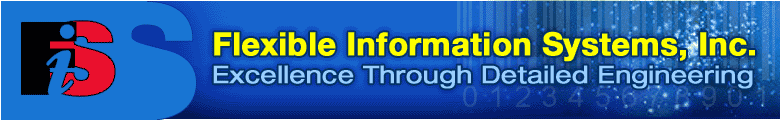
| Overview
Editions Features Specifications Brochure Evaluation Pricing Technical Notes |
|
LabelVision 20/20: Technical Notes How To Keep Link Information for
Text Files that have Moved to New Locations When DBTools creates a link to a text file, it creates a file by the name of Schema.ini; this file resides in the same folder as the linked text file and contains the structure of the link. The full path to your text file is stored in the DBTools .ldx database file. When you move your text file, be sure to also move Schema.ini to the new location. If you have moved your linked text files, you must "refresh" your link from your .ldx database file. The following explains how to do so without having to redefine all of the link information:
For more information about Schema.ini and
to learn how to modify the properties of a linked text file, refer
to the LabelVision online help topic "Modifying the properties
of a linked text file" |
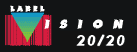 |
Send mail to webmaster@labelvision.com with questions or comments about this website.
Copyright © Flexible Information Systems, Inc.