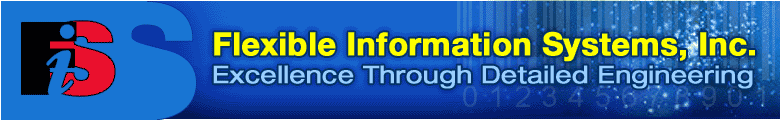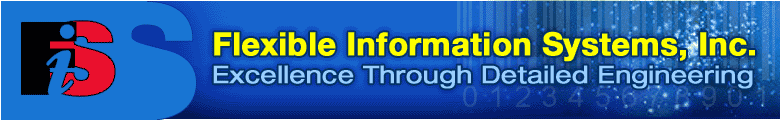|
LabelVision 20/20: Features: User Interface
A familiar user interface
LabelVision is designed to work like the
applications you already know. Built on the standards set by Microsoft
Office applications like Word and Access, LabelVision lets you use
the knowledge you already have. Open multiple labels at the same
time, drag and drop objects between labels — it's all there.
Built-in word processor
Would you use a word processor that wouldn't
let you mix bold, italic or different fonts in the
same paragraph? Of course not! But most bar code labeling packages
limit you to a single font in a text object.
With LabelVision 20/20, you can have any
combination of fonts in a single text object, just like a word processor.
On-screen text editing and extensive paragraph, font and alignment
settings make it easier than ever to control the formatting of text
on your label. You can even let LabelVision automatically choose
the font size to fit within a given space at print time.
LabelVision supports all the fonts built
into your printer, as well as TrueType fonts.
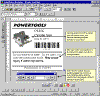
Click on the thumbnail to see a full-screen image. |
 
|